- Du är här:
- Startsida
- Program
- Komplett Leverans
- Technical Specifications
- Delivery of LIVE Television Programmes to SVT
- Appendixes
Appendixes
%20(2)%20(2)%20Komplett%20leverans.jpg)
Audio Track Layout for Live Delivery
The tables below give the current audio track layouts in contribution links, where SVT is different from the proposed future 16 track layout.
The abbreviation “M&E” stands for “Music & Effects” (without dialogue) which is also known as “International Sound”. It is assumed that clean commentary tracks (e.g. Commentary 1 and Commentary 2) are received via additional contribution links. These tables are subject to change over time.
SVT’s current 4-track layouts
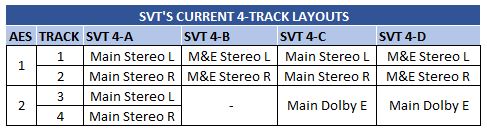
SVT's current 8-track layouts
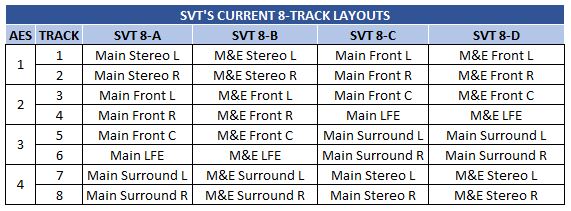
SVT's current 16-track layouts (legacy)
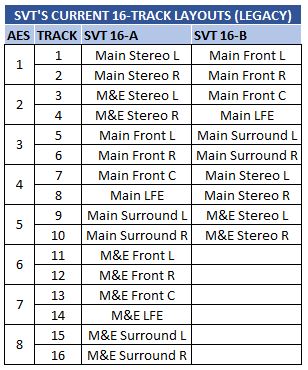
Dobly E
Dolby DP571 (or equivalent Dolby E encoder):
The first DP571 in the chain must be set to "internal" metadata source.
Metadata from an external source cannot be edited in a DP571 – you must set the metadata source to internal and rebuild it from scratch if this is required.
A Dolby E stream uses 75 Ω unbalanced connections – if the loop-through connectors on a DP571 are not feeding another device they should be terminated.
The most important DP571 setup parameters to check are:
o Program Config (should be 5.1 + 2 for most things).
o The Frame Rate. (The factory default is 29.97 fps; SVT’s defaults are 25 fps for both 25i and 50p video – there is no 50-fps setting for 50p in DP571. If Dolby E is to be used with 50p video (or 59.94p video), it is subsequently necessary to decode to linear PCM audio before splicing/editing).
o The Bit Depth (should be 20 bits).
o The Dolby E Metadata Source (internal or external).
o Dolby D metadata is enabled (note – if this setting appears in the DP571 menu the unit is running out of date firmware and MUST be updated).
The “Bit Depth” setting does not refer to the number of bits used by the audio signals but the number of bits available in the AES-3 channel used to transmit the Dolby E signal. Six channels of audio can be transmitted down a 16-bit link while 8 channels must be transmitted down a 20-bit link.
The gain of a Dolby E stream must not be changed – it will break.
A Dolby E stream suffers one frame of delay on each encode and decode. The SVT standard is to align the stream to be “sync encoded” at each point in the chain.
For tape delivery the stream must be laid so that the encoded audio is in sync with the video and any stereo audio. The Audio Advance function will be used to move the stream 1 frame ahead of the video before decoding. As Audio Advance applies to all audio tracks, the stereo audio will be delayed by 1 frame to compensate.
For live or as live programmes the stream must be timed so that the encoded audio is in sync with the video and any stereo audio. It is the responsibility of the area receiving the stream to compensate for the decoding delay.
The DP571 has a “reversion mode” which tells the unit what Dolby E and Dolby Digital metadata parameters to use in the event of a metadata failure. This should be set to “last used”. This setting guards against temporary metadata failure – if failures occur the Dolby Digital encoding should not be affected.
In the “Metadata Params” menu there are eight programs where metadata can be changed. The number of active programs depends on the “Program Config” setting. If Program Config is set to the default 5.1+2 value, then Program 1 will contain the metadata for the 5.1 stream. Program 2 will set the metadata for the additional stereo pair. If the Program Config is set to 8X1 then Program 1 will set the metadata for channel 1, Program 2 for channel 2, Program 3 for channel 3 etc. It is worth noting that all eight programs remain viewable even if the selected channel configuration does not make use of them
Parameters for Satellite Contribution - HD-Contribution (informative)
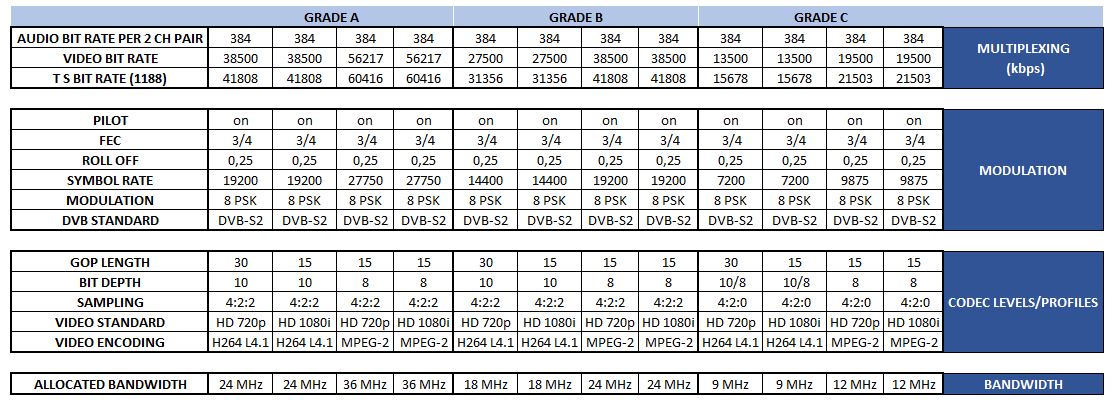
Regarding the number of B-frames in the GOP, see section 5.9.
Parameters for Satellite Contribution - SD-Contribution (informative)
.JPG)